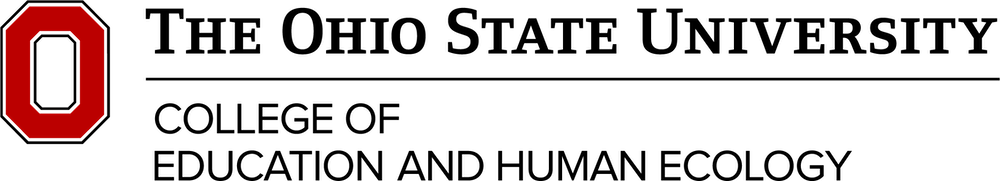EHE Marketing and Communications offers multimedia services that help you create video content for a variety of uses including promotional, public service announcements and events.
Public and Protected
Determine the end use and platform for your video. All content needs to have proper permissions for use, including releases for anyone appearing and outside content, music, photos etc copyright permissions.
Some campus settings require particular attention to permissions and safety protocol. When photographing in medical and veterinary settings, always work directly with communications staff in those specific departments who can help you navigate issues such as patient privacy and safety compliance.
Similarly, pay close attention to all safety and personal protective equipment (PPE) protocols in settings such as labs and other work spaces. All people and activities represented in our photos must be shown following university safety guidelines in our photographs. If in doubt, contact staff at Environmental Health and Safety, who can help guide your work.
Tips and Best Practices
General Tips for All Video Recordings:
- Sound is important! Please record your message in a quiet space that does not have a lot of echo or noise. Be close to your mic source.
- Lighting: be sure to have a light source in front of you, natural light is preferred but with shades closed as to not overpower the image.
- Back drop: We recommend your natural environment in a space that shows some depth in the background (Buckeye gear is always a plus).
Your Message:
- Have fun! Be yourself, and speak from the heart. Feel free to run through your message a couple of times for best results.
- Added bonus!!! Include photos or other video recordings that enhance your story; organizations you belong to or activities you’re involved in that is related to your story.
Recording with devices:
- Avoid Vertical Video – Always record video with your smartphone in a horizontal position. On top of being necessary to avoid black bars on each side of the video when it’s eventually exported, recording horizontal video is much better for giving a sense of the environment you’re shooting in.
- Always Check and Set Your Focus – Make sure the focus of your shot is where you want it to be. A smartphone camera uses auto exposure and auto focus, which means it will automatically find what it thinks you want the focus of the image to be and set the lighting of the shot accordingly. However, it doesn’t work perfectly and can easily set the focus at the wrong point in your frame. This can result in your subject being out of focus and/or too dark or too bright.
- Pay Attention to Framing – Always be aware of the entire image you are capturing. While shooting it’s easy to notice the subject of your frame being where you want it. Noticing everything else in the shot takes more attention to detail. Always avoid having anything in the shot that will attract attention away from the subject you want the audience to focus on.
- Keep It Steady – Always be aware of how you are holding your camera while recording video. It doesn’t take much movement for a shot to become shaky. The safest way to avoid this without using a tripod is to always hold your phone with two hands and as close to your body as possible.
- Record in 1080 or 4K when possible. If possible, don’t use front-facing camera – someone else recording you with the main camera is ideal.
Captioning for Accessibility
Many video hosting platforms like YouTube and Vimeo, include captioning capabilities. Caption files can be created through applications like Otter, Rev.com, Mediasite and Zoom.
Streaming
If you need to include a remote audience for a live event, streaming options are available through outside resources including WOSU-TV, Planetary Media and Vimeo.
Distribution
Consider the method in which your video content will be accessed by your intended audience, social media, video platforms like YouTube and Vimeo or Mediasite among others.
Digital Assets
EHE has photos available that have been reviewed and approved for use on all kinds of creative projects. Use your OSU credentials to view the selection of photos from events, shots around campus, professional head shots and more!
Can’t find what you’re looking for? Send details of what you need.
Have a photo you’d like to submit to be used for projects? Send it to the team.
Do you have more questions or need to schedule a consultation? Contact our team.