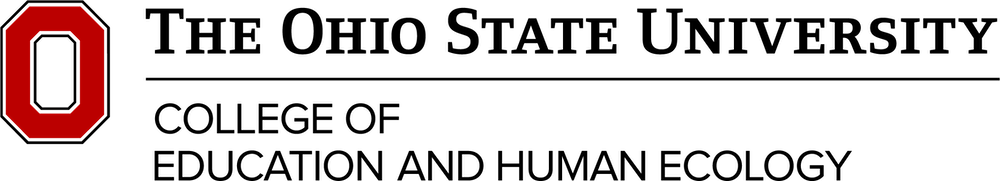replacing photos as you can see here we have a nice stock image in place but let’s say we want something else we start by clicking on the picture frame double-click and it reveals the entire image which falls out of frame now that it’s selected all that needs to be done is hit delete now it looks like the whole thing has disappeared but if you click within this spot again it reveals that the frame is actually still there with it selected all we need to do is go to our folder now it’s best practice to have your images ready on hand i already have it selected but i just click on it hold drag over the frame and let it go now it doesn’t look like anything’s happened but if we double click again we see that the image has fallen out of the frame we can easily fix this right click go to fitting fill frame proportionately and our image appears exactly in the frame as we want it but say we want this person to appear slightly larger than she is i’m going to click shift and while i have this arrow simply drag it up and as you can see our image expands let’s say we want to share this document it’s best practice to ensure that your images are embedded an easy way to fix that is to click on this go to links we go to the small menu here click on it and we go to embed link now with this symbol appearing it tells us that this image is in fact part of the document [Music]
EHE Brand
College of Education and Human Ecology